A "hard drive" is a data storage device inside of a computer on which the operating system, applications, user files and other data is stored.
ok. good so far?
SSD stands for "Solid State Drive". It's just a hard drive. -A hard drive with no moving parts.
ok. still with me? good.
All previous hard drives over the past 30 or 40 (or so) years have relied on tiny moving parts inside the device. The moving parts include electric motors, spinning magnetic discs (also called platters or spindles) and little moving armatures that are suspended over the spinning discs to read/write the bits of data.
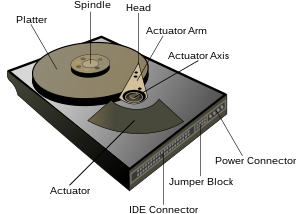 One could compare the mechanics of these devices to that of old record players (for those of us who can remember what a record player is...) ;)
One could compare the mechanics of these devices to that of old record players (for those of us who can remember what a record player is...) ;)Ok. So who cares if a hard drive has moving parts or not?
Well, we all should.
The fact is that electronic devices with no moving parts (aka Solid State devices) are more reliable, smaller and often much better performing than the mechanical devices they replace.
The same is (mostly) true about these new SSDs -and the "olde stlye" spinning hard drives that account for the vast majority of hard drives in computers today.
So what do we need to know about SSD's?
Here are a few facts you should know about SSD's right off the bat:
1) SSD's use RAM (Random Access Memory) chips to store data - very much like thumb drives -only faster.
2) SSD's use a standard "SATA" drive connection to connect to the host computer and can be used with any modern workstation or laptop system.
3) Per Megabyte of storage, SSDs can be anywhere from 3X to 15X more expensive than standard drives. However, SSD prices are dropping very quickly while capacity for storage space is rapidly growing.
4) Not all SSD's are created the same. There are available at different price and performance levels. While the high-end SSDs perform better than virtually all other hard drives, lower-end SSD's can give less than stellar performance, depending on the specific computing task.
ok.
So what are the benefits of SSD technology for digital artists?
I'll remind the reader that we are very early in the development and adoption of SSD technology in the computer industry. The relatively high cost and low storage capacity for well-performing SSDs can limit their feasibility and/or desirability for certain specific applications and useage models.
However, here are the types of uses I think SSDs are really good for today - assuming budget is not a concern...
1. Primary/System (OS) Drives for any workstation. A computer that uses high-end SSDs for the operating system and prograns will boot faster, open/close applications faster and give al overall boost in "seat-of-the-pants" feeling of system speed than one using older standard hard drives.
2. User Data/Project storage/"Scratch Discs" - depending on your storage space requirements, using SSDs (either single SSDs or grouped together in a "stripe set" or RAID configuration) can dramatically decrese the time it takes to open/save very large project files or projects.
Additionally, for video editing or VFX work, an SSD-based drive array (two or more SSDs working together as one) can provide the same performance as 3X the number of standard hard drives.
OK.
;)
While there are some great reasons why SSD's may be of use for you, we need to take a look at some of the limitations that may (and for many of you probably should) keep you away from the m for the time being. Here are the caveats:
***CAVEATS***
1) Storage Capacity.
Do keep in mind that the storage capacity for most SSDs (and for all of the really well-performing ones) is much smaller than standard spinning disc-based drives. If you have multiple Terabytes of data that needs to be online at any one time, SSDs are almost certainly NOT going to be cost-effective. Capacity of SSDs today ranges from 32GB to 250GB.
2) Performance.
As I alluded to earlier on the post, SSDs are available in several price/performance categories. According to our own internal lab studies, as well as unbiased reporting from respected sources such as Anandtech.com and TomsHardware.com, the less expensive SSDs currently on the market can provide mixed performance depending on the computing task.
I try to stay brand-agnostic whenever possible but here I do need to make some distinctions that require me to call out some brands and product lines:
The Intel "X25" series SSD drives clearly outperform all other offerings for accross-the-board performance. The outperform all other spinning discs on the market in virtually every type of capability and useage model.
The next "step down" in terms of price and performance are the "Vertex" SSD drives from OCZ Technology. They seem to be less expensive than the Intel X25E, with slightly faster speeds for sutsained sequential reads and writes. Unfortunately, these drives perform quite poorly for other types of genreral storage tasks that involve "random" reads and writes.
What does this mean? Well, It means that these SSDs may make great drives as a "video storage array" for working with large, sequential images such as DPX , TIFF or PNG. But they would almost certianly SLOW DOWN your system if used as a the "primary drive" for your operating system or applications.
At the bottom of the SSD category in terms of price (and not surprisingly, performance) are pretty much any other devices being sold as SSDs by a wide range of vendors. These entry level SSD drives are widely understood to be lacking in mot of the performance areas that matter to digital artist -and my advice is to stay well-clear of any of these.
So to recap this information for our readers: SSDs are cool. SSD's can be put to great use today if their strengths can complement your needs. However, a broader look at these new devices informs most of us can probably do without them for now.
However, looking forward, SSD's are almost certainly the "wave of the future" and are poised to become the de-facto standard technology for hard drives in the years to come.







So...any change on your stance that using SSD's as a primary for OS and programs wouldn't help out 3d applications - a workstation for 3d model building and graphics?
ReplyDeleteWith a few more months of data and reviews, just curious if you still feel the same about it.
Thanks
(BTW - I currently am on a Boxx machine)
Well, i guess it depends...
ReplyDeleteUsing an SSD as your system drive will improve the boot time of your machine and applications.
If you're working with large project files, an SSD can speed up file load/save times compared to working on a SATA drive.
However, the contribution to your overall productivity that an SSD can provide may be comparatively minor.
The decision to use SSD vs SATA involves a trade off (as does every other technology).
It's still much more cost-effective to go with multiple SATA drives if you're looking for the best combination of speed and capacity.
If you also need fault-tolerance or redundancy, it' still less expensive to go with hardware-based SATA RAID storage.
If you:
-really need maximum read/write performance, -are space-constrained (like in a laptop)
-don't need large volumes of storage capacity
-aren't worried about cost
then by all means, an SSD is the best way to go.
Otherwise, spinning discs (SATA drives) are still probably the better choice.
-Adam